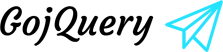Accidental deletion commonly occurred when using a computer. When deleting files on Windows system, it only makes a mark, however, the file itself will not be completely deleted unless it has been erased many times. It actually could be saved easily for an ordinary accidental deletion, and the probability is quite high. Therefore, we can use file recovery software (資料救援軟體) to help us retrieve these files. For file recovery kit, all we need to do is to scan and to find those files that are marked for deletion and then restore them back into places, but the intermediate scan and the filtering process for different software will affect whether it can be found and the amount of time it takes.
EaseUS Data Recovery Wizard is a file recovery kit developed by a data security company EaseUS. The software interface is quite convenient and it also has a comprehensive operation system in Chinese. The following instructions can simply lead you to understand the function and how to operate this magnificent software.
Step 1. Try to locate the accidental deleted files, or find it manually if you do know the exact locations.
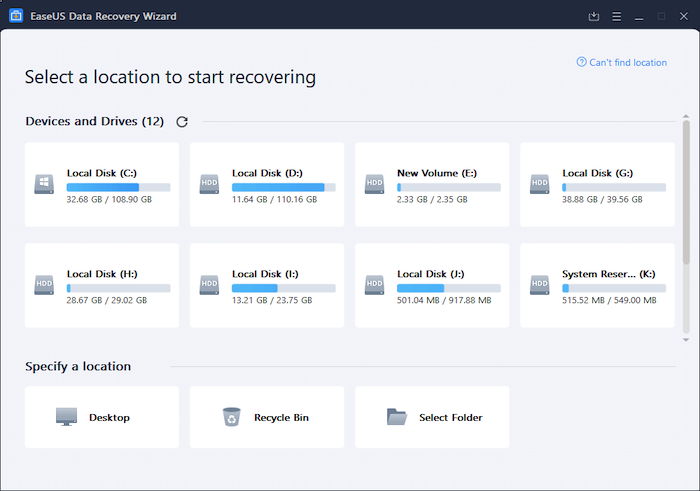
Unlike most other recovery software, during its scanning process, you can directly browse the progress or execute the function of recovering files, and the Data Recovery Wizard will classify the files according to their original location.
Step 2. Through filter, it allows you to find the type of files you are looking for in a messy situation.
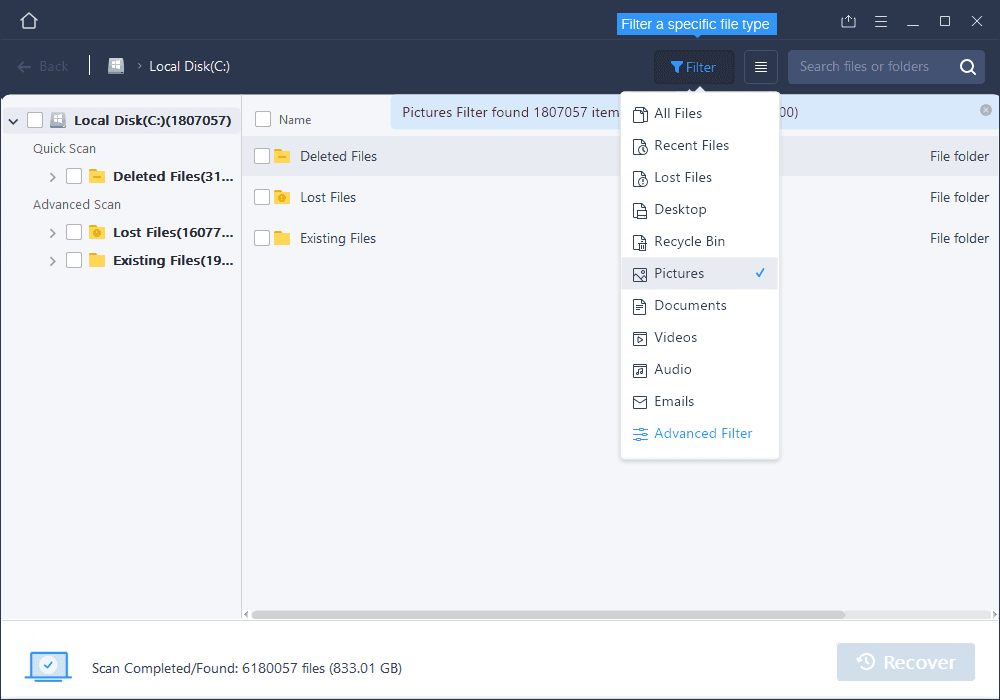
In advanced filtering settings, there are more optional and customizable items including: file type, modification time, file size, and file name. If you do know the original lacation of the file, it will certainly save you plenty of time.
Step 3. After locating the deleted files, check the type and click Recovery button below, then select the location where to put or restore the recovered files.
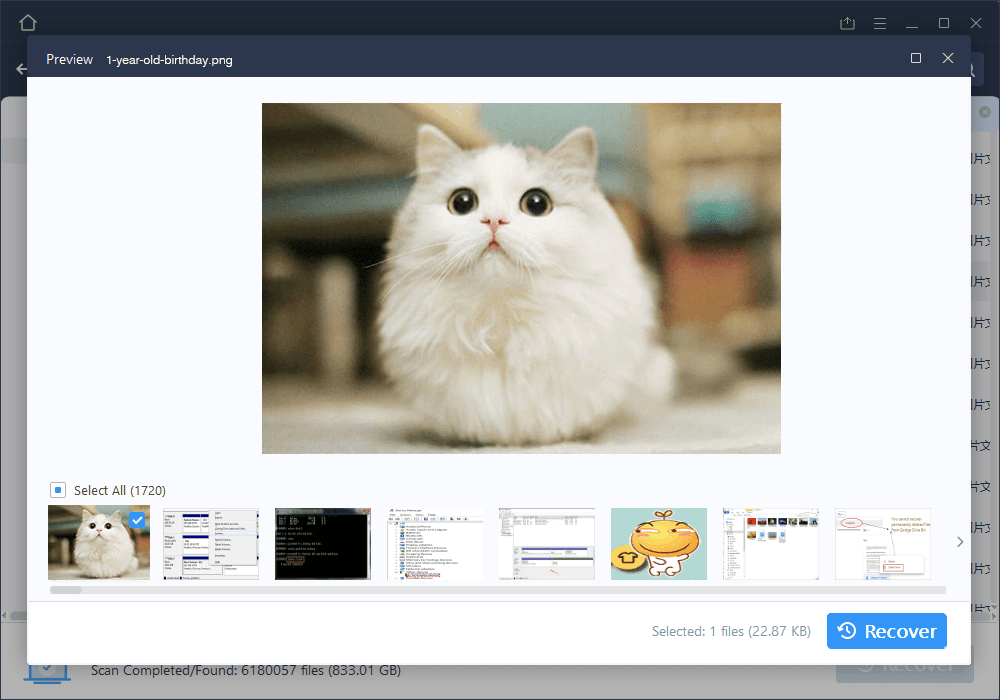
If you want to select multiple disks or an external storage unit, it is recommended to choose a different location from the original files during its recovering process, otherwise it may reduce the possibility of recovery.