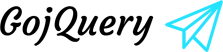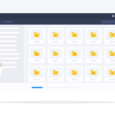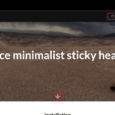Node.js is a well-known runtime environment that helps developers to develop scalable and faster web apps. However, writing code in Node.js can be challenging without using a certain best Node js ides (Integrated Development Environments). A Node.js IDE is a software app that gives a complete platform for writing code, debugging, and testing these programs. With various options available, it can be confusing to choose the right Node.js IDE for your project requirements. In this article, we will explore some best Node js IDEs that will help you streamline the development process and upgrade your productivity. Let’s start the article then!
What’s a Node.js IDE?
A Node.js IDE (Integrated Development Environment) is a software app that provides a whole environment for the easy development of Node.js apps. It generally includes a debugger, a code editor, and different development tools like code completion, syntax highlighting, and also automatic formatting.
Node.js IDEs can help developers maintain their workflow by providing a concentrated platform to test, write, and perform debugging of the code. They can also help with functions like managing dependencies, integrating with version control systems, and deploying apps. Working with a Node.js IDE can efficiently improve the productivity and effectiveness of Node.js developers.
5 Best Node.js IDEs to use for easy Node development.
Here’s the list of the 5 best Node js IDEs that makes web development easier and quicker. Let’s explore each IDEs in detail:
1. Eclipse
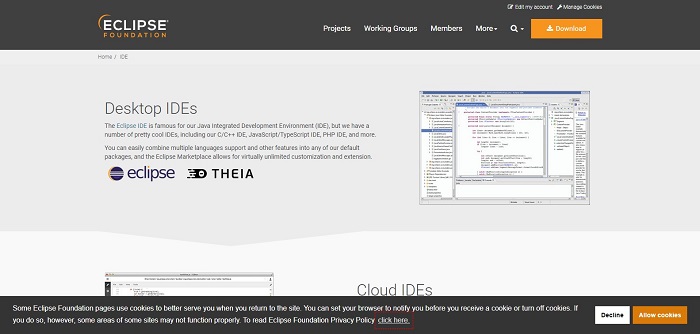
Eclipse is a well-known Node.js open-source IDE that is used by Node.js developers across the world for developing apps in different programming languages like Python, Node.js, Java, C++, etc. This platform provides a rich set of plugins and features that can be used for testing, developing, debugging, and deploying apps.
Features of Eclipse
● Git Integration
● Code recommender tools
● Different refactor feature
● Maven Integration
● Seamless software development environment
● Swap IDEs rapidly with the same code
● Code recommenders tools
● Eclipse Java development tools
Advantages of Eclipse
● Develop strong mainframe apps
● IoT apps development is made easy
● Deploying Eclipse on public or private Kubernetes cluster
● Robust backend functions for provisioning various workspaces
Disadvantages of Eclipse
● Steep learning curve
● Resource-intensive
● Cluttered interface
● Plugin compatibility issues
2. Visual Studio Code
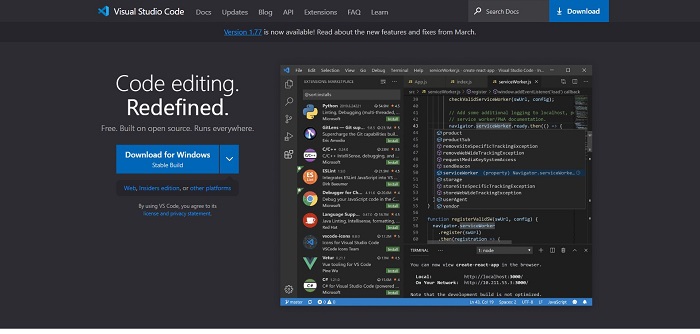
Visual Studio Code also known as VS Code is an open-source, free, IDE developed by MS (Microsoft). It is generally used by developers for developing apps in different programming languages like JS (JavaScript), TypeScript, Java, and Python. VS Code has a rich set of extensions and features that can be used for testing, developing, debugging, and deploying apps.
Features of Visual Studio Code
● Editing code: VS Code helps us with a highly customizable code editor with functions like code completion, syntax highlighting, and easy and smart indentation.
● Debug: VS Code has an integrated debugger that is used to debug apps in different programming languages.
● Git integration: VS Code has in-built Git integration that helps developers to manage their code repositories directly from the IDE.
● Extension ecosystem: VS Code has a huge extension ecosystem, with many extensions available for free, which can be used to improve the editor’s performance.
● Cross-platform platform: This platform can run on different OS like Linux, Windows, and Mac OS and makes it accessible to a huge set of audience.
Advantages of Visual Studio Code
● Lightweight IDE: This IDE is a lightweight platform that can be quickly installed and runs evenly on low-end hardware.
● Large community: VS Code has a huge community of users and developers who helps with the development of the IDE and its extensions. This community provides resources and support to help developers with different issues they encounter.
● Rich in customization: VS Code’s customization options like themes, extensions, and keybindings allow developers to custom-tailor the IDE to fulfill their preferences.
● Cross-language support: This platform supports a huge range of programming languages that make it an adaptable IDE that can be used for various development projects.
Disadvantages of Visual Studio Code
● Limited functionalities for some languages: As VS Code provides good support for different programming languages, some languages may not get as many functions or extensions available.
● Learning curve: Though VS Code has a relatively straightforward interface, it can take some time for new users to get used to its customization and feature options.
3. IntelliJ IDEA
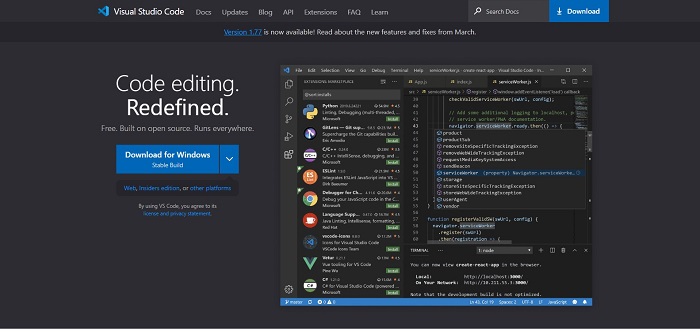
IntelliJ IDEA is a well-known Node.js IDE that is developed by JetBrains for developing apps in different programming languages like Kotlin, Java, and Scala. IntelliJ IDEA has a rich set of tools and features that can be used for developing, testing, deploying apps, and debugging.
Features of IntelliJ IDEA
● Easy code analysis: This framework has an in-build code analysis tool that helps developers to detect and fix bugs, errors, and performance issues in their code.
● Quick code editing: IntelliJ IDEA provides a highly customizable and intelligent code editor with features like code formatting, syntax highlighting, and code completion.
● Refactoring: IntelliJ IDEA provides strong refactoring tools that can be used to enhance the quality and structure of the code.
● Testing: IntelliJ supports testing for frameworks like TestNG and JUnit, which makes it easier for developers to run after writing various unit tests.
● Version control: This framework has in-built support for SVN, Git, and other systems of version control, allowing developers to manage their code repositories directly from the IDE.
Advantages of IntelliJ IDEA
● Smart coding assistance: The feature of intelligent coding assistance helps developers to write code efficiently by identifying errors & warnings, suggesting code completions, and providing improvements and suggestions.
● Substantial plugin ecosystem: This framework has a vast plugin ecosystem that can be used to improve the IDE’s functionality and support different programming languages.
● Cross-platform feature: This framework can run on various operating systems like Linux, Windows, and Mac OS which makes it accessible to a huge set of users.
● Integration with different JetBrains tools: IntelliJ IDEA integrates easily with other JetBrains tools like PyCharm, WebStorm, & RubyMine, which allows developers to switch between different tools easily.
Disadvantages of IntelliJ IDEA
● Harder learning curve: IntelliJ IDEA can be hard to learn for new users, especially for those who are not using the advanced features and tools.
● Resource-intensive: This platform is a resource-intensive IDE that needs a powerful system to run smoothly. This can be a con for developers who are using this IDE and have lower functionality systems.
4. Komodo IDE
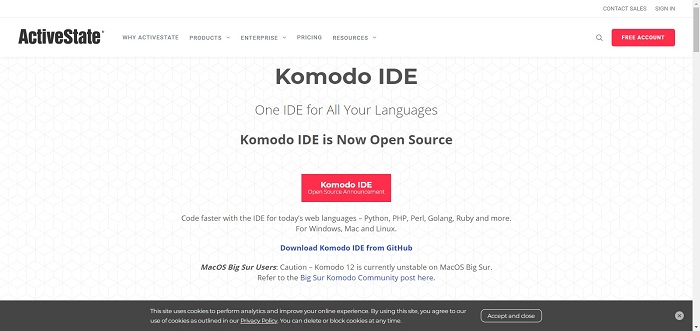
Komodo IDE is a cross-platform IDE created by ActiveState for building apps in different programming languages like Python, Ruby, Perl, PHP, and Node.js. Komodo IDE helps developers by providing them with a comprehensive set of features that can be used for developing, debugging, deploying, and testing apps.
Features of Komodo IDE
● Quick and easy project management: Komodo IDE provides tools for managing projects like project templates, folder, and file management, and project-wide replace and search.
● Code editing: Komodo IDE provides a customizable and powerful customizable code editor that has features like code folding, syntax highlighting, and code completion.
● Testing: Komodo IDE provides support for testing frameworks like PHPUnit and PerlTAP, making it easier for developers to write and run unit tests.
Advantages of Komodo IDE
● Cross-platform support: Komodo IDE can run on different operating systems like Windows, Linux, Mac OS, etc., which makes it accessible to a huge pool of audiences.
● Quick support for multiple languages: This IDE provides strong and quick support for different programming languages like Python, Perl, PHP, Ruby, Node.js, etc.
● Customizable interface: Komodo IDE’s interface can be customized to suit the preferences of individual developers, including color schemes, keybindings, and toolbar layouts.
● Extensive plugin ecosystem: Komodo IDE has a vast plugin ecosystem that can be used to enhance the IDE’s functionality and support various programming languages.
Disadvantages of Komodo IDE
● Hard to learn: Komodo IDE can be hard to learn for new users who are not used to working with complex features and tools.
● Resource-intensive: This IDE is a resource-intensive IDE that needs a powerful and modern computer to run smoothly.
5. Sublime Text

Sublime Text is one of the most popular NodeJS source code editor and IDE. It has a slew of complex and advanced features, like quick project switching, split editing, and more. Sublime Text can now utilize your GPU on Linux, Mac and Windows when rendering the interface. This results in a fluid UI all the way up to 8K resolutions, all while using less power than before. The syntax highlighting engine has been significantly improved, with new features like handling non-deterministic grammars, multi-line constructs, lazy embeds and syntax inheritance. Memory usage has been reduced, and load times are faster than ever.
Features of Sublime Text
● Assistance for any project.
● Supports the theme of development
● During a gclient sync, there is no need to close and reopen.
● Many of the excellent editing tools available in major IDEs such as Visual Studio, Eclipse, and SlickEdit are supported.
Concluding Words
Node.js has become a popular platform for developing server-side apps due to its scalability, efficiency, and flexibility. Using a suitable IDE can improve the development process by helping developers to write, test, and debug code quite effectively. Ultimately, the decision of which IDE to choose depends on your personal preferences and business project needs. However, by picking one of these top IDEs, developers can save resources and maintain their Node.js development workflow. Check out some good node.js ides here.