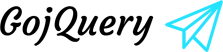JavaScript debugging is an essential aspect of software development, helping developers identify and fix issues in their code efficiently. With a vast array of debugging tools available, developers have the power to streamline their debugging process and improve productivity. In this article, we will explore ten of the best JavaScript debugging tools that aid in code troubleshooting, variable inspection, error tracking, and more. These tools offer a range of features and functionalities to help developers pinpoint and resolve bugs effectively, ultimately leading to robust and error-free JavaScript applications.
What is JavaScript Debugging
JavaScript debugging is the process of identifying and resolving issues or errors, commonly known as bugs, in JavaScript code. Debugging is an essential skill for developers as it allows them to detect and fix problems in their code, ensuring that the program functions as intended.
Some common scenarios where JavaScript debugging is necessary include:
# Syntax Errors: These occur when there are mistakes in the code syntax, such as missing or misplaced brackets, semicolons, or parentheses.
# Logic Errors: Also known as bugs, logic errors cause the code to produce incorrect or unexpected results. This can happen when the code does not follow the intended logic or when variables are not assigned or manipulated correctly.
# Runtime Errors: These errors occur during the execution of the code and can cause the program to crash. Examples include accessing undefined variables, division by zero, or calling functions that do not exist.
To debug JavaScript code, developers typically use techniques like:
# Console Logging: Adding console.log() statements at different points in the code to display specific values or messages in the console. This helps track the flow of execution and identify problematic areas.
# Breakpoints: Placing breakpoints in the code using a debugger. When the program reaches a breakpoint, execution pauses, allowing developers to inspect variables, step through the code line by line, and identify issues.
# Inspecting Variables: Examining the values of variables during runtime to ensure they hold the expected values. This can help identify incorrect assignments or unexpected behavior.
# Error Messages: Paying attention to error messages displayed in the browser’s console or IDE, as they provide valuable information about the nature and location of the error.
By utilizing these debugging techniques and tools, developers can effectively identify and fix issues in their JavaScript code, ensuring the smooth operation of their applications.
Here is the list of best Javascript debugging tools, let’s find out more about them below.
1. Chrome DevTools
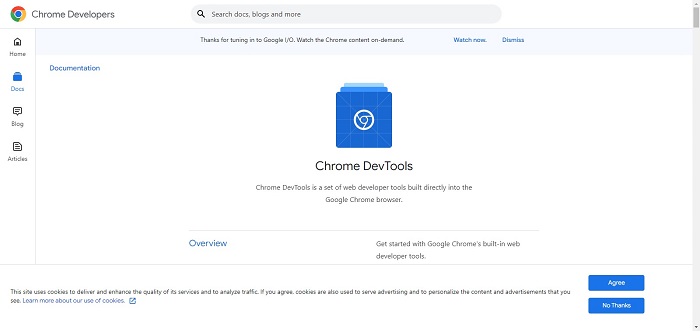
Chrome DevTools is a comprehensive set of debugging tools built into the Google Chrome browser. It offers a variety of features such as real-time code inspection, debugging breakpoints, network monitoring, and performance profiling. With its intuitive user interface, developers can easily navigate through their JavaScript code, examine variables, analyze network requests, and debug JavaScript in real-time. Chrome DevTools is a powerful tool that supports developers throughout the entire development cycle, making it a top choice for JavaScript debugging.
2. Firefox Developer Tools
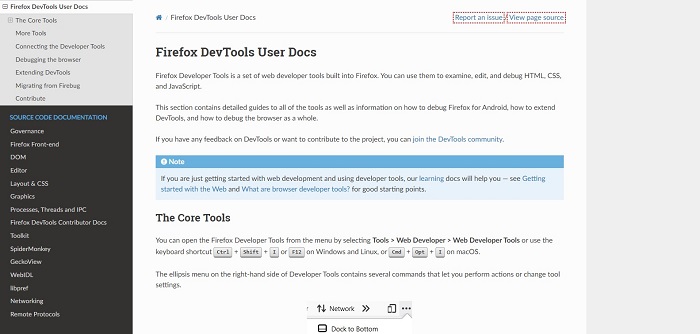
Similar to Chrome DevTools, Firefox Developer Tools provides a robust debugging environment for JavaScript developers. It offers a wide range of features, including a JavaScript debugger, network monitor, and a console for logging and debugging messages. With its customizable interface and extensive documentation, Firefox Developer Tools empowers developers to identify and rectify issues effectively. Additionally, it offers excellent cross-browser compatibility, making it a valuable tool for debugging JavaScript code across different browsers.
3. Visual Studio Code
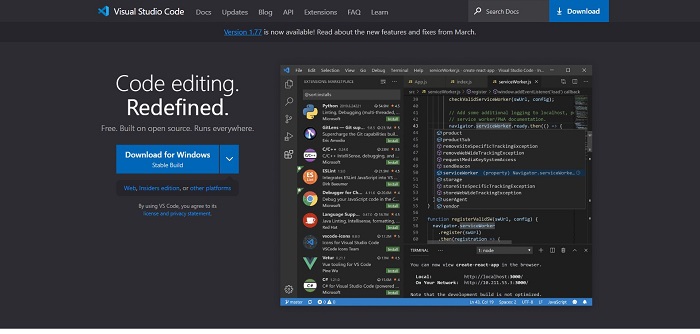
Visual Studio Code (VS Code) is a popular and versatile code editor that provides powerful debugging capabilities for JavaScript developers. It offers an intuitive user interface, a built-in debugger, and a range of extensions that enhance the debugging experience. VS Code allows developers to set breakpoints, step through code, inspect variables, and interact with the console. It supports both client-side and server-side debugging, making it an excellent choice for JavaScript development. With its rich ecosystem and strong community support, Visual Studio Code has become a go-to tool for many developers.
4. Node.js Inspector
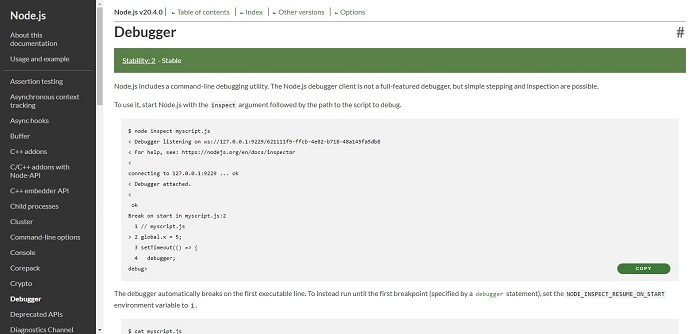
Node.js Inspector is a debugging tool specifically designed for server-side JavaScript development with Node.js. It integrates seamlessly with the Node.js runtime environment, providing developers with a full-featured debugging experience. Node.js Inspector allows developers to set breakpoints, step through code, inspect variables, and interact with the Node.js REPL (Read-Eval-Print Loop). It also supports remote debugging, enabling developers to debug Node.js applications running on remote servers. With its tight integration and specialized features, Node.js Inspector is an invaluable tool for debugging JavaScript in server-side environments.
5. IntelliJ IDEA
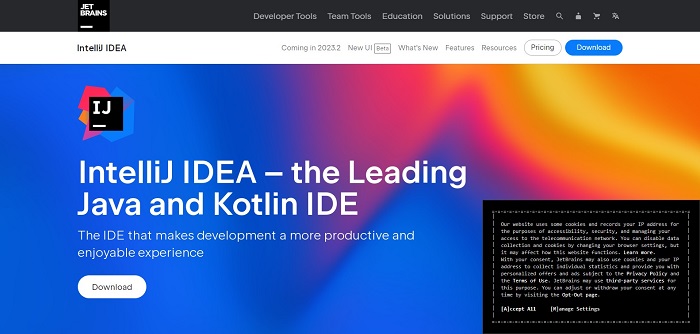
IntelliJ IDEA is a powerful integrated development environment (IDE) that offers robust JavaScript debugging capabilities. With its comprehensive set of tools, including a debugger, code analysis, and intelligent code completion, IntelliJ IDEA provides an immersive debugging experience. The IDE allows developers to set breakpoints, evaluate expressions, inspect variables, and trace code execution. It also offers advanced features like step filters and hot-swapping, further enhancing the debugging workflow. With its emphasis on productivity and code quality, IntelliJ IDEA is a favored choice for professional JavaScript developers.
6. TypeScript
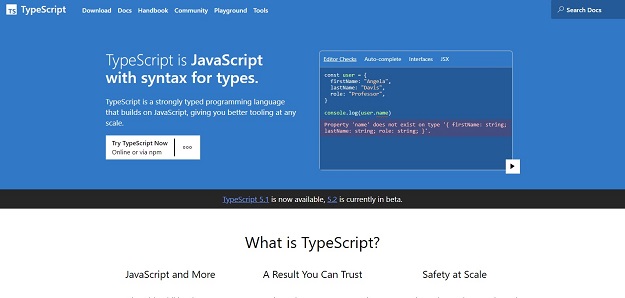
TypeScript, a statically typed superset of JavaScript, provides excellent debugging capabilities through its language features and tooling support. TypeScript compiles down to JavaScript, and during this process, it retains type information that aids in catching potential errors early. With TypeScript’s compiler, developers can perform type-checking and catch type-related issues at compile-time. Furthermore, popular IDEs and editors like Visual Studio Code and WebStorm offer seamless integration with TypeScript, providing robust debugging support. By leveraging TypeScript’s type-checking abilities, developers can enhance their debugging process and ensure more reliable JavaScript code.
Don’t Miss –
Best Task Runners for JavaScript
7. JavaScript Debug Toolkit
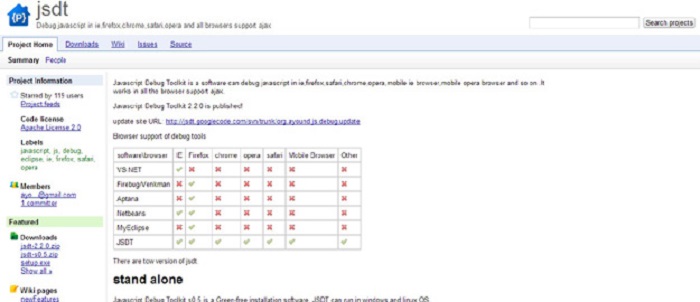
Javascript Debug Toolkit is a software can debug JavaScript in ie, firefox, safari, chrome, opera, mobile ie browser ,mobile opera browser and so on. It works in all the browser support Ajax.
8. Sentry
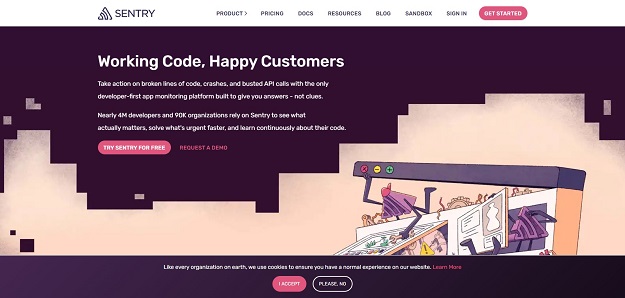
Sentry is an error tracking and monitoring tool that helps developers identify and resolve JavaScript errors in real-time. By integrating the Sentry SDK into their applications, developers can track and log errors, capture detailed error reports, and receive alerts when issues occur. Sentry provides rich insights into errors, including stack traces, environment information, and user feedback. This data enables developers to quickly pinpoint the root cause of errors and address them promptly. With its comprehensive error tracking capabilities, Sentry is an indispensable tool for ensuring the stability and reliability of JavaScript applications.
9. JSHint
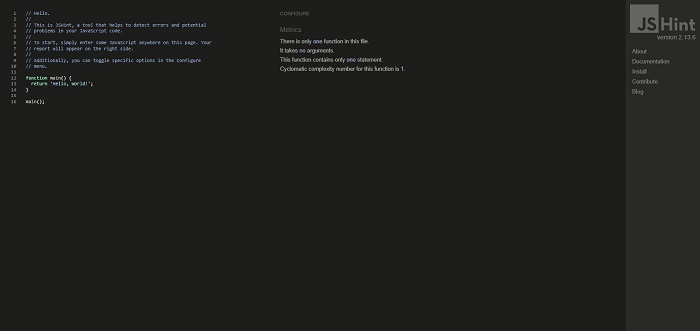
JSHint is a popular linter tool for JavaScript that helps developers detect and fix potential issues and coding conventions violations. While not strictly a debugging tool, JSHint plays a crucial role in preventing common errors and improving code quality. It analyzes JavaScript code and provides warnings or errors for problematic patterns, unused variables, missing semicolons, and more. By integrating JSHint into the development workflow, developers can catch potential issues early, leading to cleaner and more maintainable JavaScript code.
10. ESLint
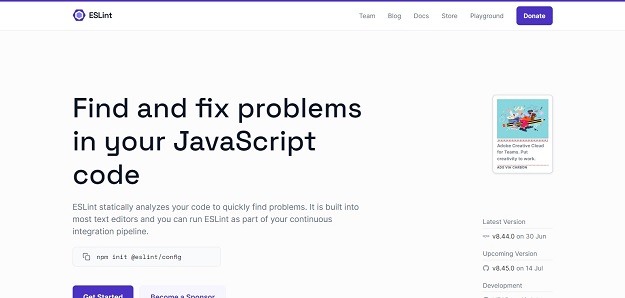
ESLint is another widely used linter tool for JavaScript that offers powerful code analysis and error detection capabilities. It goes beyond the basic syntax checking and enforces coding styles and best practices through configurable rulesets. ESLint supports a wide range of plugins and configurations, making it highly adaptable to different project requirements. With its extensive rule library and integration with popular code editors and build tools, ESLint helps developers identify and resolve common JavaScript coding issues effectively.
Conclusion
JavaScript debugging is an integral part of the software development process, and having the right tools can greatly enhance productivity and code quality. The ten tools discussed in this article, including Chrome DevTools, Firefox Developer Tools, Visual Studio Code, Node.js Inspector, IntelliJ IDEA, TypeScript, Firebug, Sentry, JSHint, and ESLint, offer a range of features and functionalities to support developers in their debugging efforts. By leveraging these tools, developers can streamline their debugging process, identify and fix issues efficiently, and ultimately build robust and error-free JavaScript applications.