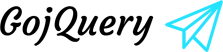A data grid can help address concerns of HTML tables with large data sets by providing features like sorting, filtering, searching, pagination and even in-line editing for your tables. There are two ways you can add data grid functionality to your tables.
The first method is to use server-side scripting like PHP or .NET to allow your users to manipulate your table data. The second and recommended method is to use JavaScript to bind grid controls to your tables.
In this article we would like to showcase 10 Best jQuery Datagrid Plugins which you can use to create, sort, filter and your data. Let us know which one is your favorite and why by posting a comment below.
Read Also–
JavaScript Grid Libraries for Creating Dynamic Grid Layouts
1. Super Datagrid
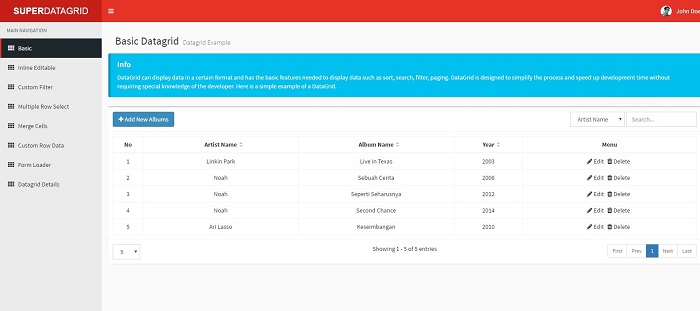
Super Datagrid can be your choice; this plugin is quite light and has many features that will speed up your application development process. This plugin helps you to display data from server without thinking about the basic features of the datagrid such as paging, sorting or searching.
Demo & Download
2. Jui_datagrid

jui_datagrid is an Ajax-enabled jQuery plugin, useful to manipulate database data in tabular format. It has built-in pagination, sorting, editing, deleting and advanced searching. Fully customizable, simple but powerful API, jQuery themes compatible, localization support.
Demo & Download
3. Gijgo

Gijgo is a set of free open source JavaScript controls distributed under MIT License. All widgets are high performance, built on top of the jQuery JavaScript Library with built-in support for Bootstrap, Material Design and Font Awesome. They are designed to saves you time and scales with your development process.
Demo & Download
4. jQuery Datagrid
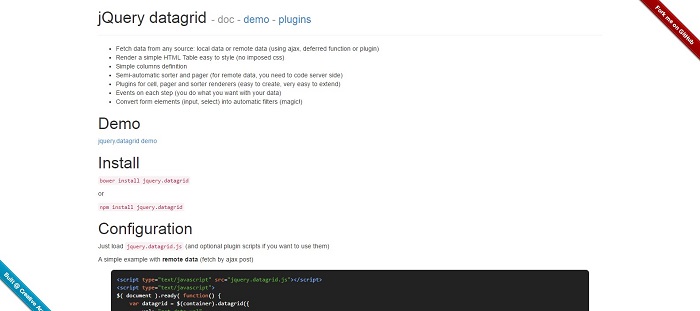
It is a jQuery plugin to render datagrid, works with local or remote data and designed to be adaptive, simple to use and extendable.
Demo & Download
5. Bs_grid
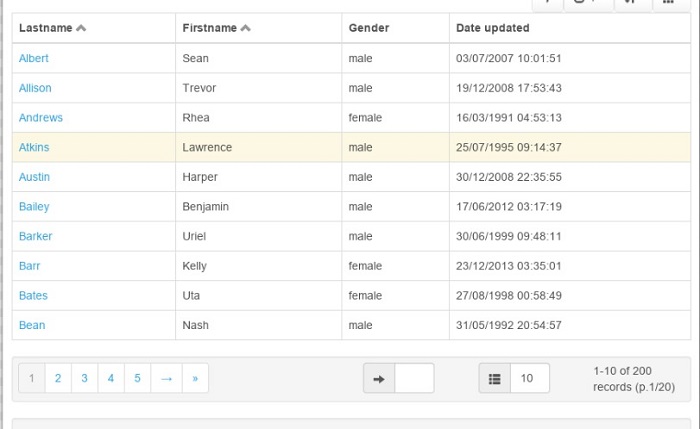
bs_grid is a jQuery datagrid plugin, based on Bootstrap. Advanced row selection, sorting, pagination and filtering. This plugin is fully customizable, responsive web design, and localization.
Demo & Download
6. jsGrid
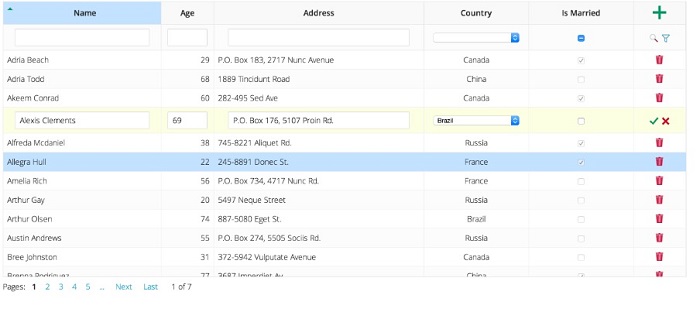
jsGrid is a lightweight client-side data grid control based on jQuery. It supports basic grid operations like inserting, filtering, editing, deleting, paging, sorting, and validating. jsGrid is tunable and allows to customize appearance and components.
Demo & Download
7. Ingrid
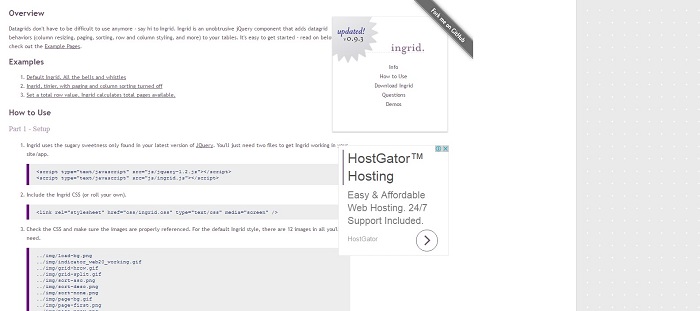
Ingrid is an unobtrusive jQuery component that adds datagrid behaviours as column resizing, paging, sorting, row and column styling, and more to your tables.
Demo & Download
8. jQuery Bootgrid

jQuery Bootgrid is a nice, sleek and intuitive jQuery grid plugin especially designed for Bootstrap.
Demo & Download
9. Datagrid Repeater

With this plugin you can download data directly from server, and upload data directly to server too. This plugin is extremely easy to use, with one of the CSS themes and very little configuration. Still, you have many optional features, like JSON, XML or bi-dimensional array data export, custom CSS prefixes so you can use your own CSS.
Demo & Download
10. Grid Pro
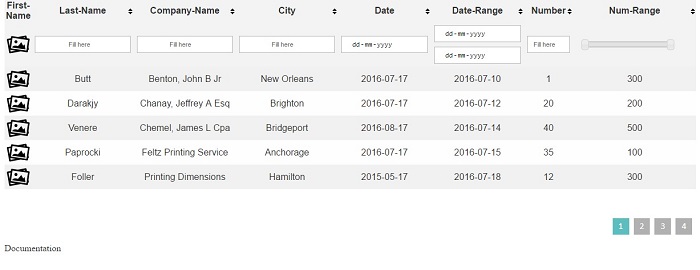
Grid Pro is a JQuery plugin which displays given array in a table view and allows to sort and filter data of the table. The plugin gives an opportunity to enter several types of data in entry fields: text characters, numbers, dates and images. It is also possible to do filtering by selecting a range of numbers or dates, or by choosing any option from datalist. Depending on what fields you want to have for filter, you can give input types as you want, regardless of the amount and position. Grid allows adding a HTML link to each row and each cell. You can sort your table in ascending and descending order simply clicking on the appropriate column’s header.
The Grid Pro plugin has a feature of real-time data filtering. Filtering feature allows selecting data by input type: search, date, number, date range, number range and datalist. The Grid Pro has a feature of pagination. You can specify the number of rows to show per page.
Demo & Download