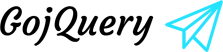Grid design is most commonly seen in newspaper and magazine layouts which consist of columns of text and images. There are myriad of plugins and libraries out there for creating grid layouts for your web applications, but finding a right one is quite difficult and tedious task. For this roundup we have compiled a list of Best JavaScript Grid libraries which allow you to create beautiful grid and layouts for your web applications. ‘
Below you will find 10 Best JavaScript Grid Libraries which will allow you to create grid layouts for your websites easily.
1. Bricklayer

Bricklayer is a lightweight and independent cascading grid layout library. Inspired by and a lighter alternative to Masonry. It has responsive layout, only 1.5 kb gzipped, easy configuration, no inline styles, and integrates with jQuery, Angular.js and React.js easily.
Demo & Download
2. Bricks.js
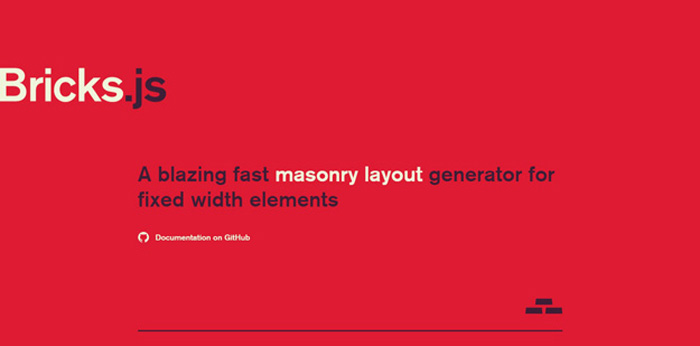
Bricks.js is a blazing fast masonry layout generator for fixed width elements by using javascript. it doesn’t require HTML markup or CSS stylesheet, optional resize handling, and optimized handling of dynamically added items.
Demo & Download
3. GridList.js
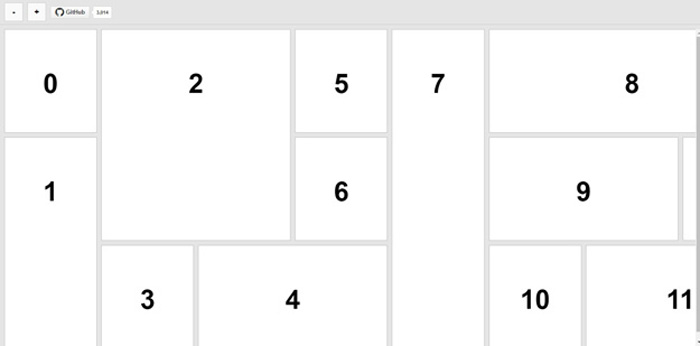
GridList is a drag and drop library for two-dimensional, resizable and responsive lists. The GridList library is split into two roles:
1. An agnostic GridList class that manages the two-dimensional positions from a list of items within a virtual matrix.
2. A jQuery plugin built on top of the GridList class that translates the generic items positions into responsive DOM elements with drag and drop capabilities.
Demo & Download
4. jColumn

jColumn is a lightweight JavaScript library to make selected html elements the same height. It can be used as standalone JavaScript library or jQuery plugin.
Demo & Download
5. W2UI

The w2ui library is a set of interrelated jQuery plugins. It is not a adhoc port to jQuery, but was initially developed with jQuery in mind. There is no support of other frameworks such as prototype or dojo. The w2layout object allows you to create stretchable and resizable layouts with up to 6 panels. The panels are top, left, main, preview, right, and bottom. You do not have to create and initialize all 6 panels, but only the panels you need in your application.
Out of the box w2ui library is all-in-one solution. It contains all most common UI widgets: Layout, Grid, Sidebar, Tabs, Toolbar, Field Controls and Forms. You do not need to put together a collection of mismatched plugins to accomplish your goals. It also contains modal window (popup) widget.
Demo & Download
6. jBlocks
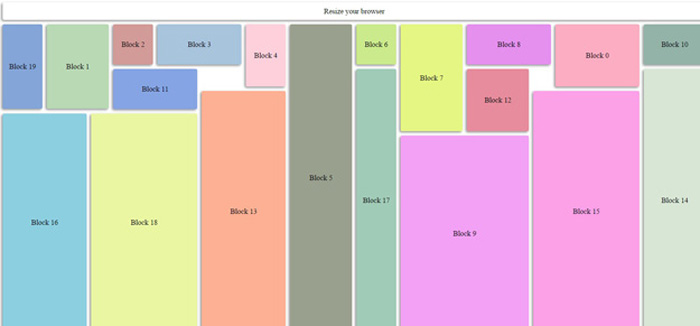
jBlocks is a JavaScript library that can be used as a jQuery plugin and/or a framework taking care of the layout in a HTML5 application. It allows designing applications that will run on desktops as well as on mobile devices without having to worry much about the details of screen resolution, pixel density and so on.
The basic idea is to rely on a JavaScript-run algorithm to perform the layout rather than regular CSS like float or table layouts. jBlocks arranges rectangular blocks into a viewport according to a set of loose preferences given by the developer. The library tries to minimize the spare areas without content in real time. This means the application may add, remove or modify blocks geometry and jBlocks will recalculate and adjust the layout accordingly.
Demo & Download
7. Matchheight.js

MatchHeight.js makes the height of all selected elements exactly equal. It’s a more robust equal heights plugin that correctly handles mixed padding, margin, border, box-sizing, rows, groups. It handles images and responsive layouts by automatically updating when needed.
Demo & Download
8. Masonry
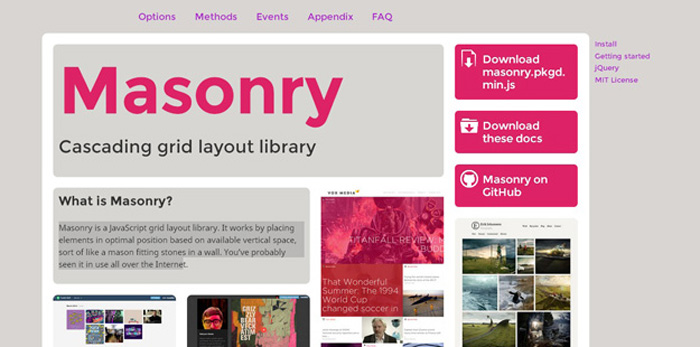
Masonry is a JavaScript grid layout library. It works by placing elements in optimal position based on available vertical space, sort of like a mason fitting stones in a wall.
Demo & Download
9. Packery
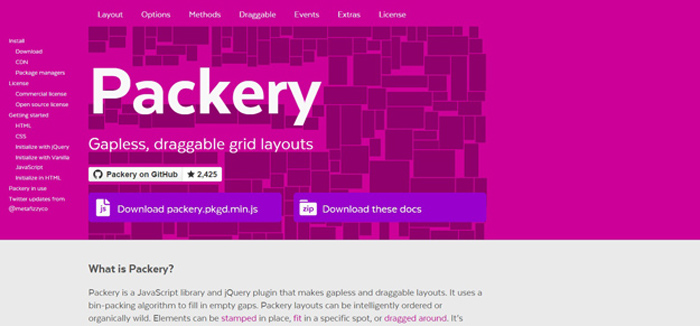
Packery is a JavaScript library and jQuery plugin that makes gapless and draggable layouts. It uses a bin-packing algorithm to fill in empty gaps. Packery layouts can be intelligently ordered or organically wild. Elements can be stamped in place, fit in a specific spot, or dragged around. It’s perfect for draggable dashboard and seamless Masonry image galleries.
Demo & Download
10. The jLayout
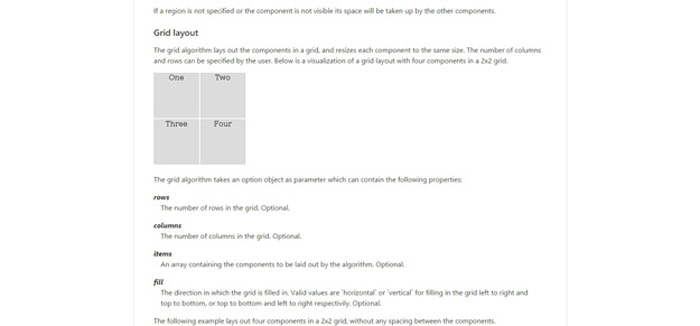
The jLayout JavaScript library provides layout algorithms for laying out components. A component is an abstraction; it can be implemented in many ways, for example as items in a HTML5 Canvas drawing or as HTML elements. The jLayout library allows you to focus on drawing the individual components instead of on how to arrange them on your screen.
The library currently provides four layout algorithms: border, which lays out components in five different regions; grid, which lays out components in a user defined grid, flex-grid which offers a grid with flexible column and row sizes, and flow which flows components in a user defined direction
Demo & Download
Final Words
So, these were the JavaScript Grid Libraries for creating dynamic layouts, in modern design every one wants to organize web content in eye catching and in elegant way. You can easily achieve grid layouts with the help of these libraries, there are also some premium libs out there but the above libraries are enough for accomplishing the task.