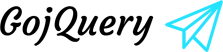![]()
![]() jQuery selectors are a powerful tool that allows web developers to select elements on a web page. They can be used to perform a variety of tasks, such as adding and removing elements, changing the style of elements, and animating elements.
jQuery selectors are a powerful tool that allows web developers to select elements on a web page. They can be used to perform a variety of tasks, such as adding and removing elements, changing the style of elements, and animating elements.
There are many different types of jQuery selectors, but the most common ones are:
- Element selectors: These selectors select elements based on their tag name. For example, the selector
<span class="math-inline">\("div"\)\will select all `div` elements on the page. * **Class selectors:** These selectors select elements based on their CSS class. For example, the selector `(“.my-class”)will select all elements with the classmy-class`. - ID selectors: These selectors select elements based on their unique ID. For example, the selector
<span class="math-inline">\("\#my\-id"\)\will select the element with the ID `my-id`. * **Attribute selectors:** These selectors select elements based on their attributes. For example, the selector `(“input[type=’text’]”)will select all input elements with the typetext`.
jQuery selectors can be combined to create more complex selectors. For example, the selector $("div.my-class#my-id") will select all div elements with the class my-class and the ID my-id.
Here are some examples of how to use jQuery selectors in a professional setting:
- To add a new element to the page:
// Create a new div element
var element = $("<div>");
// Add the element to the page
$("body").append(element);
- To remove an element from the page:
// Select the element to remove
var element = $("#my-element");
// Remove the element from the page
element.remove();
- To change the style of an element:
// Select the element to change the style of
var element = $("#my-element");
// Change the element's background color
element.css("background-color", "red");
- To animate an element:
// Select the element to animate
var element = $("#my-element");
// Animate the element to move to the right by 100 pixels
element.animate({ left: "100px" });
jQuery selectors are a powerful tool that can be used to manipulate elements in a web page in a variety of ways. By understanding how to use jQuery selectors, professional web developers can create more dynamic and interactive web pages.
Additional tips for professional web developers:
- Use jQuery selectors in conjunction with other jQuery methods to create more complex functionality.
- Write reusable jQuery code by creating functions that encapsulate common tasks.
- Use jQuery plugins to add additional functionality to your web pages.
- Test your jQuery code thoroughly to ensure that it works as expected.
By following these tips, professional web developers can use jQuery selectors to create powerful and efficient web applications.
![]()